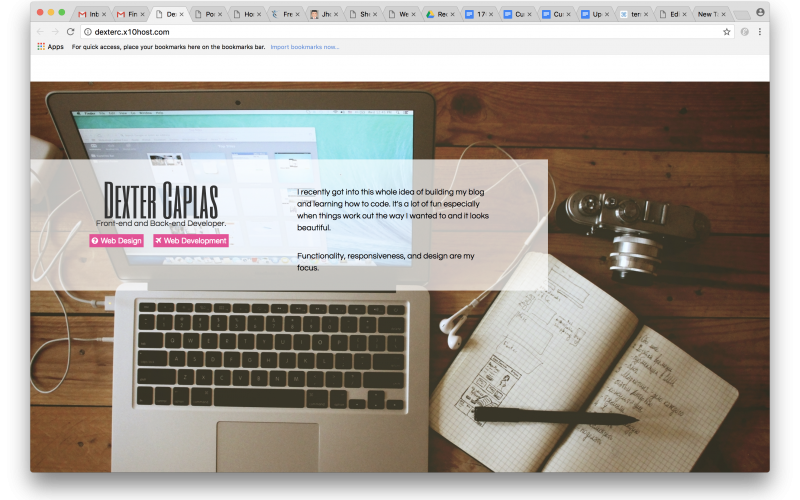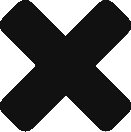Framework
Why use a PHP Framework? This is the question I often get from students when they are first introduced to the idea of using frameworks. Frameworks speed up the development process by automatically creating functionalities like CRUD so that the developer can focus on creativity more than base structure.
This will save the developer hundreds of hours from re-inventing a wheel on how to do common operations such as Form Validation, File Uploading and Database Saving. Admittedly, there is a steep learning curve with frameworks. But when the students got used to the idea of using MVC, everything started to make sense for them.
The Project
In this capstone project, the students used a PHP framework called Laravel. Laravel is a free, open-source PHP web framework, created by Taylor Otwell and intended for the development of web applications following the model–view–controller (MVC) architectural pattern. Most of the students created their own blogging system that incorporates all of the concepts they’ve learned from Laravel.
The projects will be graded using the following criteria:
- Content and Information flow – Are the information across the website well structured? (From 1 to 5)
- Visual Design and Functionality – Pleasing to the eyes; other visually appealing elements are present (From 1 to 5)
One of the more popular choices in creating a Laravel project is the blogging system. For the night class, almost all of them created a blogging system that reflects their own style and personality. Let us now take a closer look at their respective final capstone projects for this bootcamp.


Travel Blog Site
- Content and Information flow – 3.25
- Visual Design and Functionality – 3.5
Instructor’s Verdict – The blog site contains the basic functionalities. However, the admin page needs improvement in terms of design and privileges.
Food Critic Blog Site (Happy Tummy)

Happy Tummy is a food blogging web application giving Jhonelle the avenue to express his love for food and nice places.
- Content and Information flow – 3.75
- Visual Design and Functionality – 4.25
Instructor’s Verdict – In his project, the basic requirements are all met and more advanced features are also added in his admin page. What he could’ve done to make his website more professional-looking is to incorporate colors and fonts that match his topic.
Personal Blog Site


- Content and Information flow – 3.40
- Visual Design and Functionality – 3.75
Instructor’s Verdict – Enticing pictures and images are an integral part of a good blog post. This feature in his blog is a bit troublesome and needs improvement.
Financial Literacy Blog Site (Every Juan, Don’t be Financially Illiterate)

- Content and Information flow – 3.75
- Visual Design and Functionality – 4.25
Instructor’s Verdict – From adding text, selecting category and adding images, this blog site is rich with features that a blogger can think of. One thing that needs improvement though is the theme used. Mostly bootstrap default settings were applied.
Inventory System

- Content and Information flow – 2.75
- Visual Design and Functionality – 3.00
Instructor’s Verdict – The CRUD functionalities need to be polished. Working with sample data and content could make it better and easier to follow.


Kailan Ka Available? – Is an online “dating” or, should we say, a “pairing” application that aims to pair people based on certain factors such as age, gender and proximity.
- Content and Information flow – 4.45
- Visual Design and Functionality – 4.35
Instructor’s Verdict – This is one of the best projects in this batch. She decided not to make a blog site but instead created a dating web application that she feels would be useful for people looking to hook-up with other people.